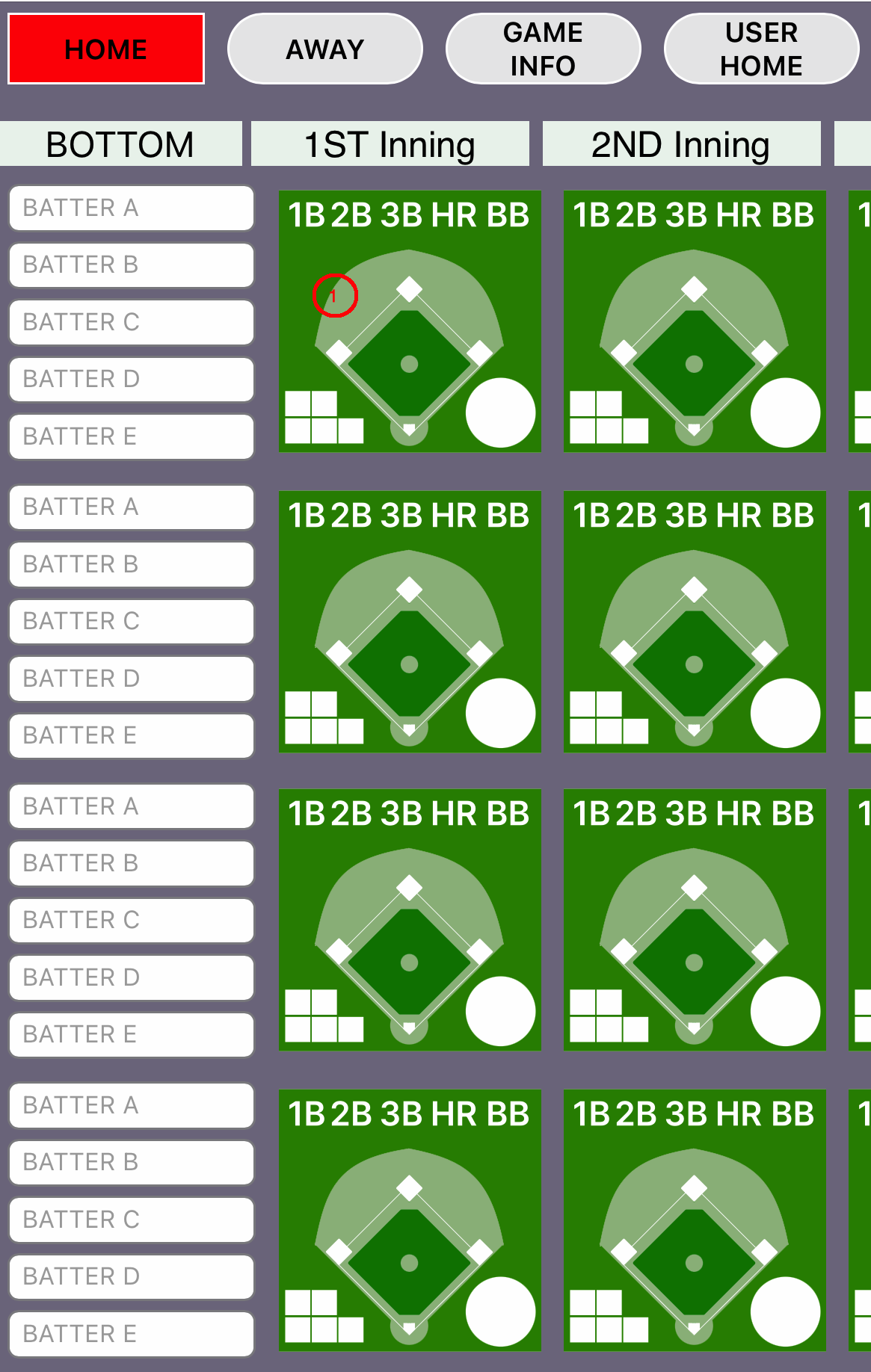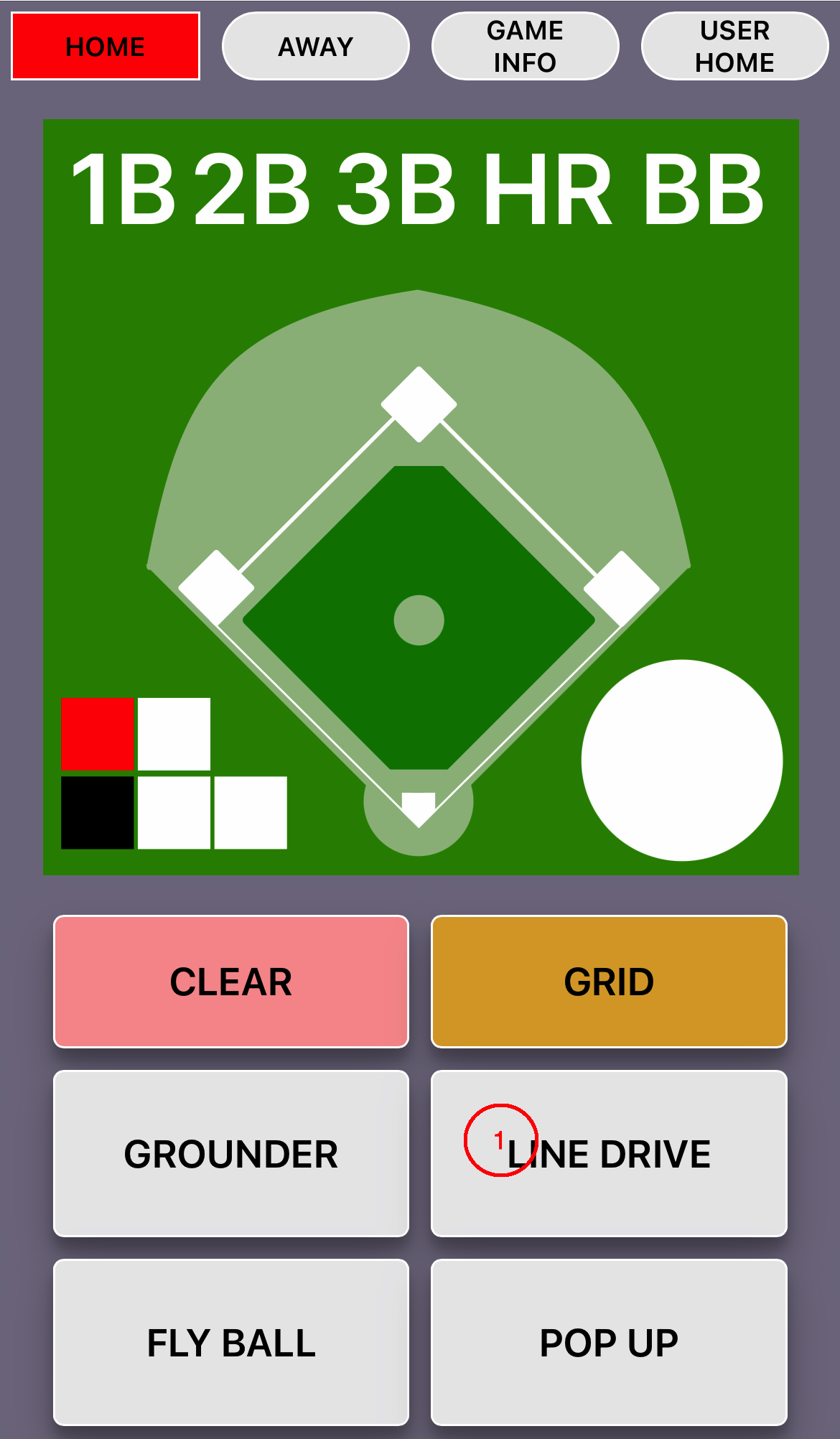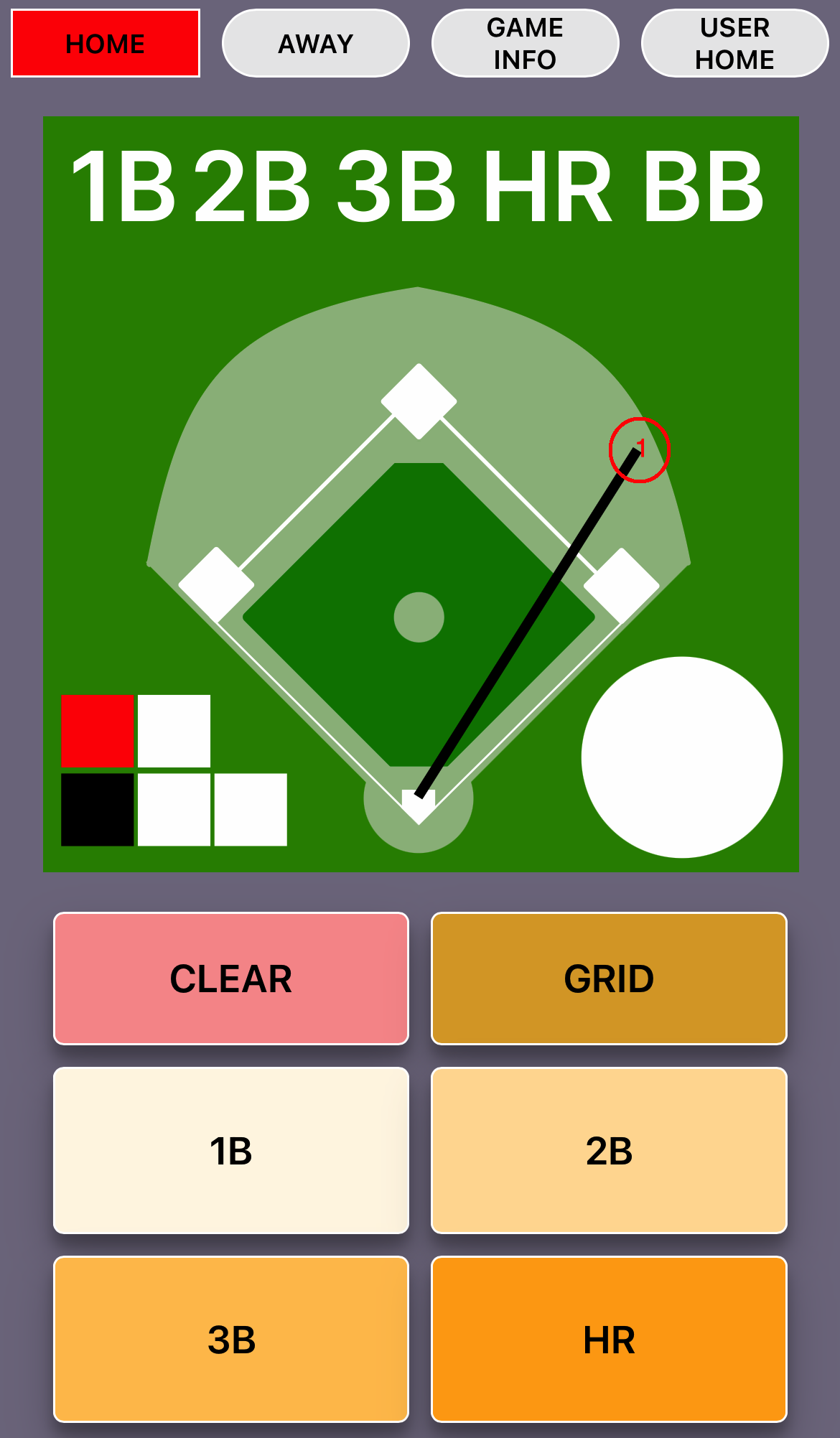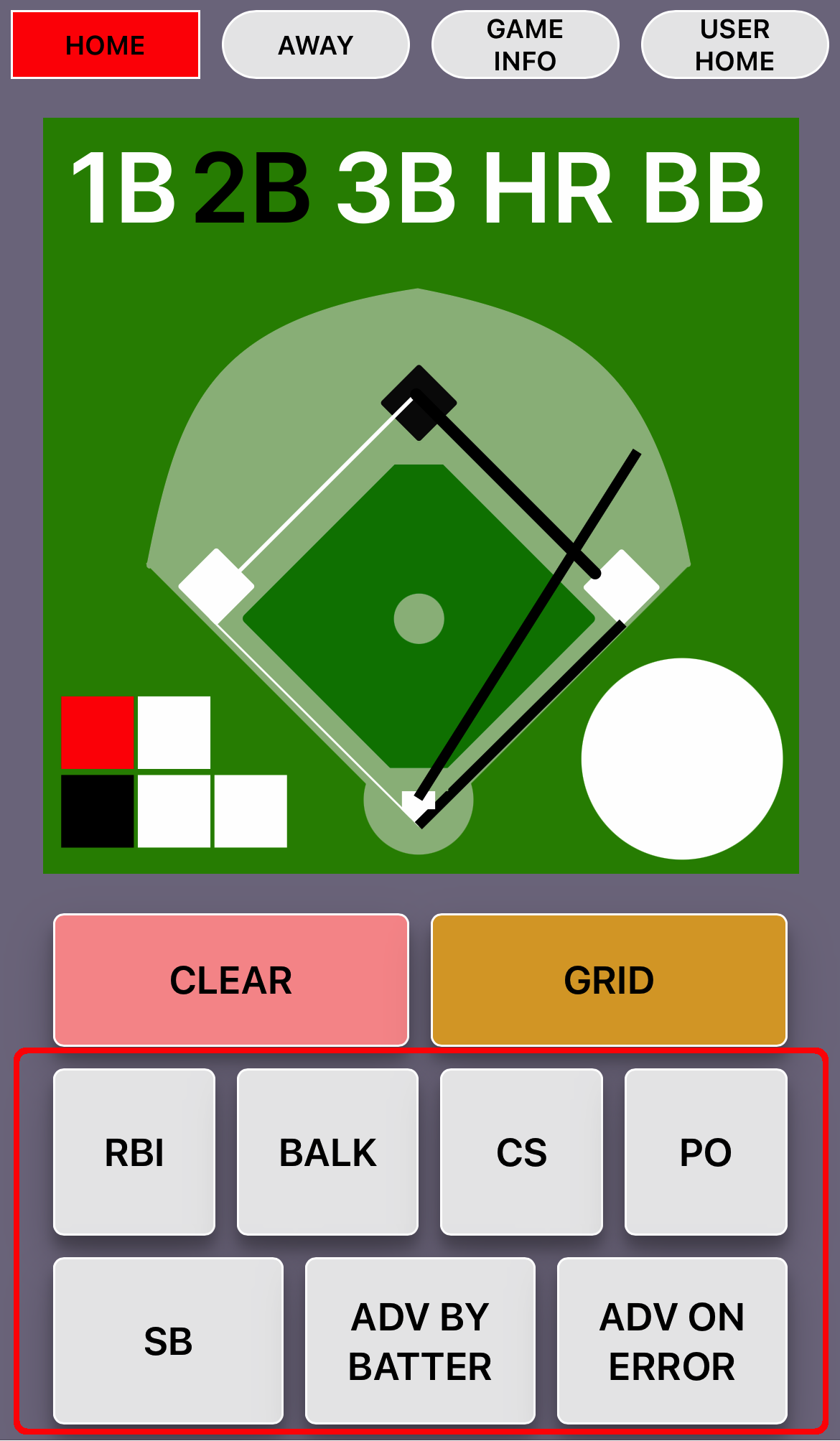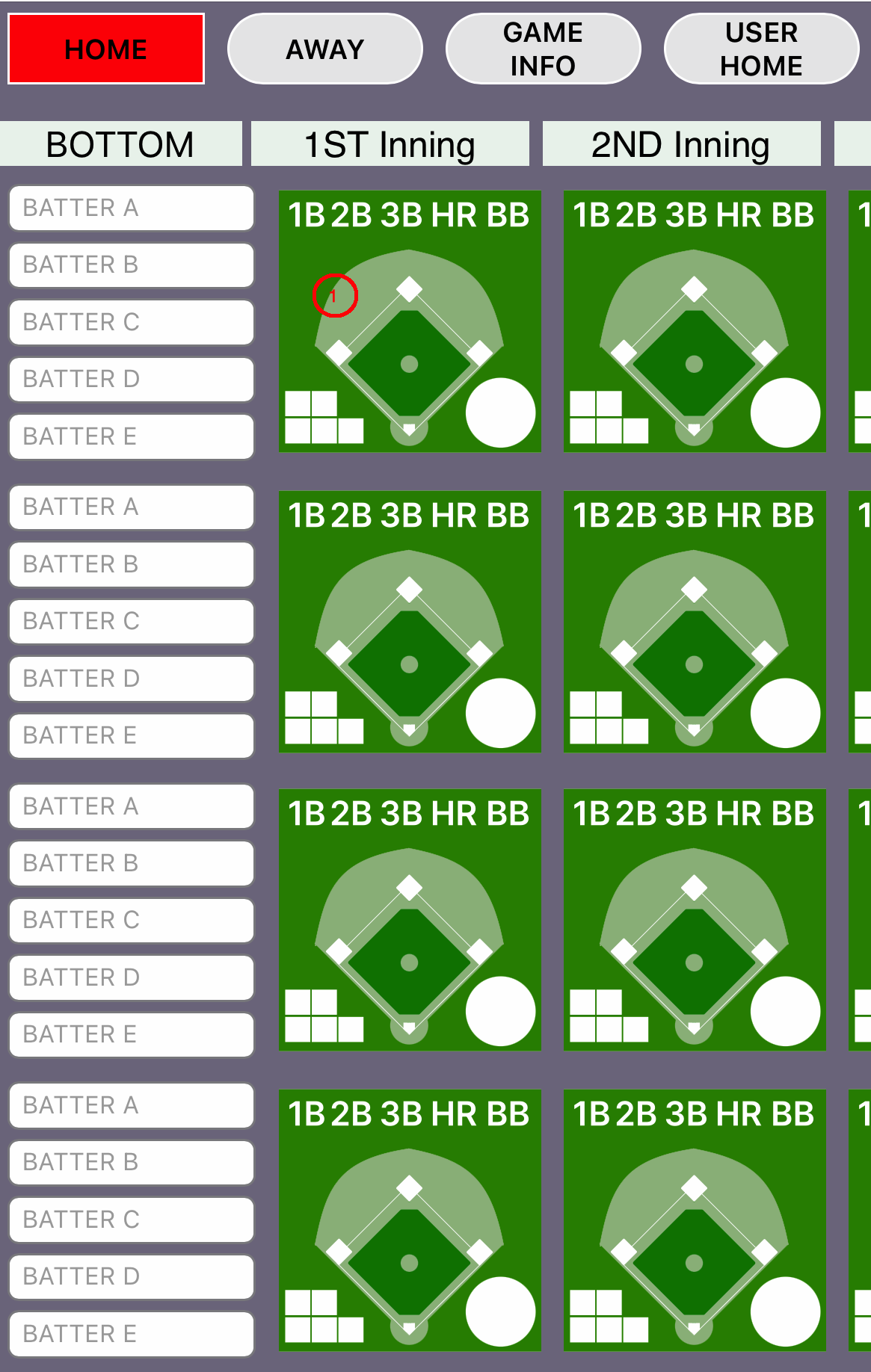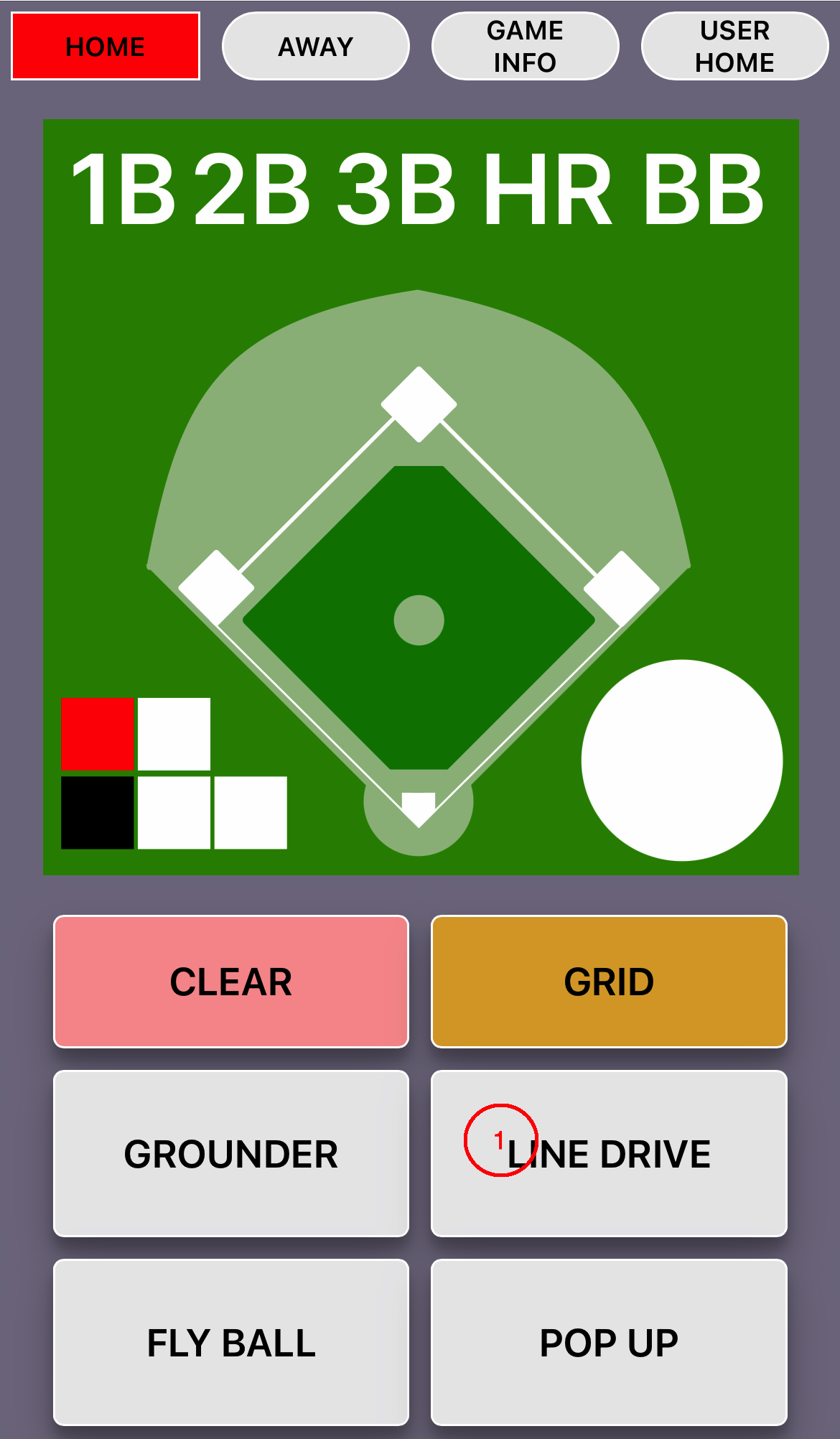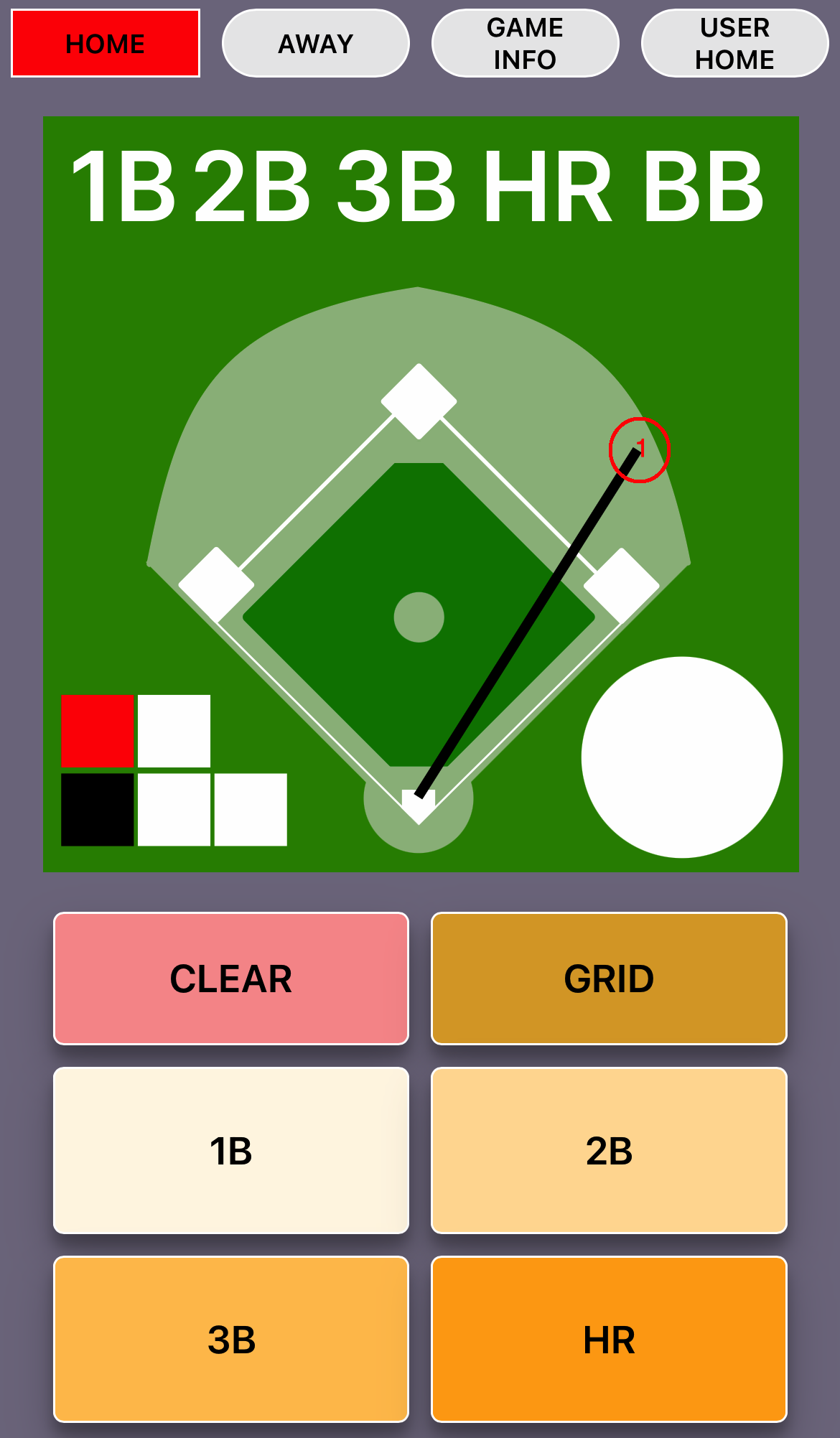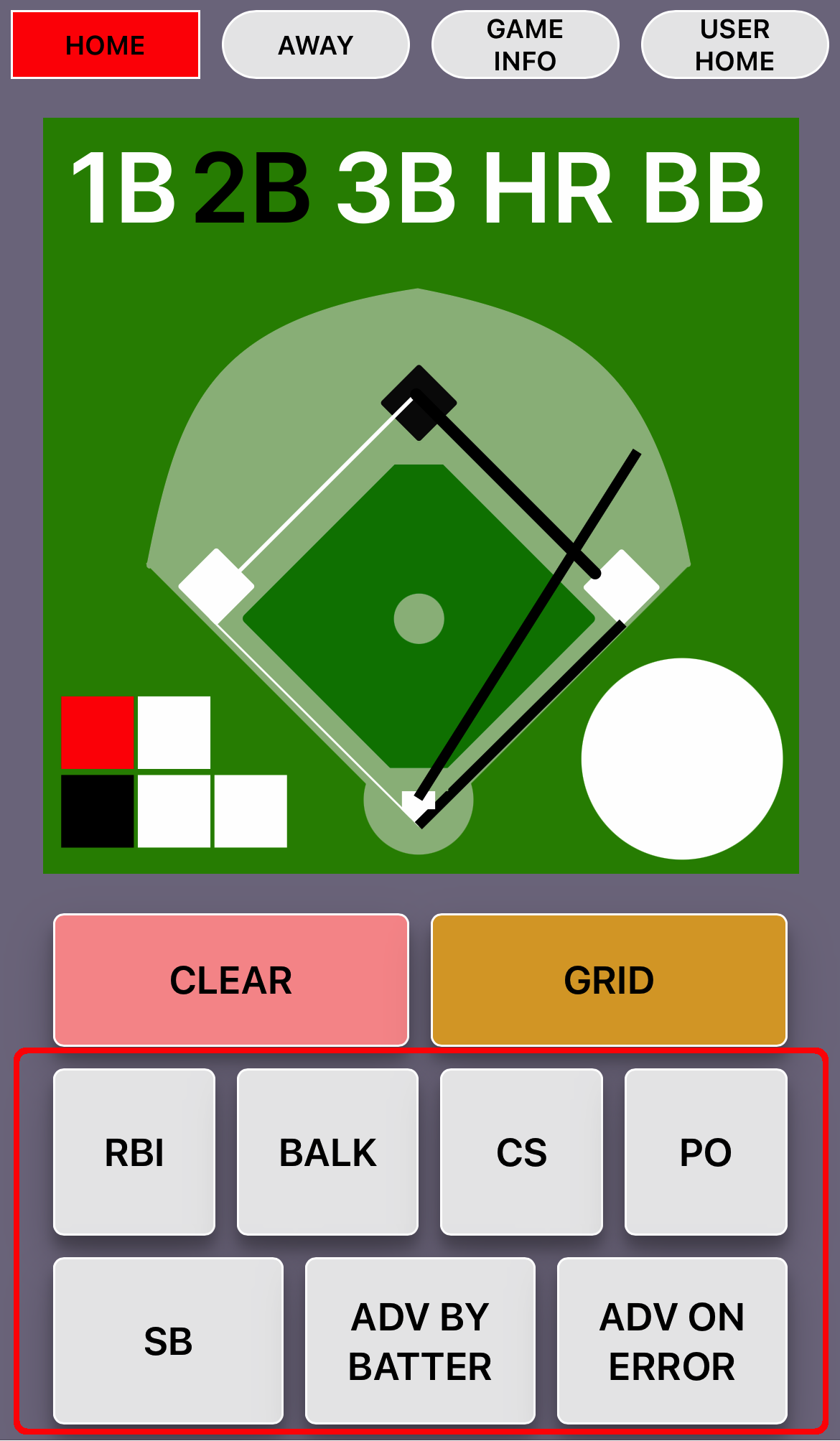- Click/tap the field image of the inning you'd like to score to enter the detailed view.
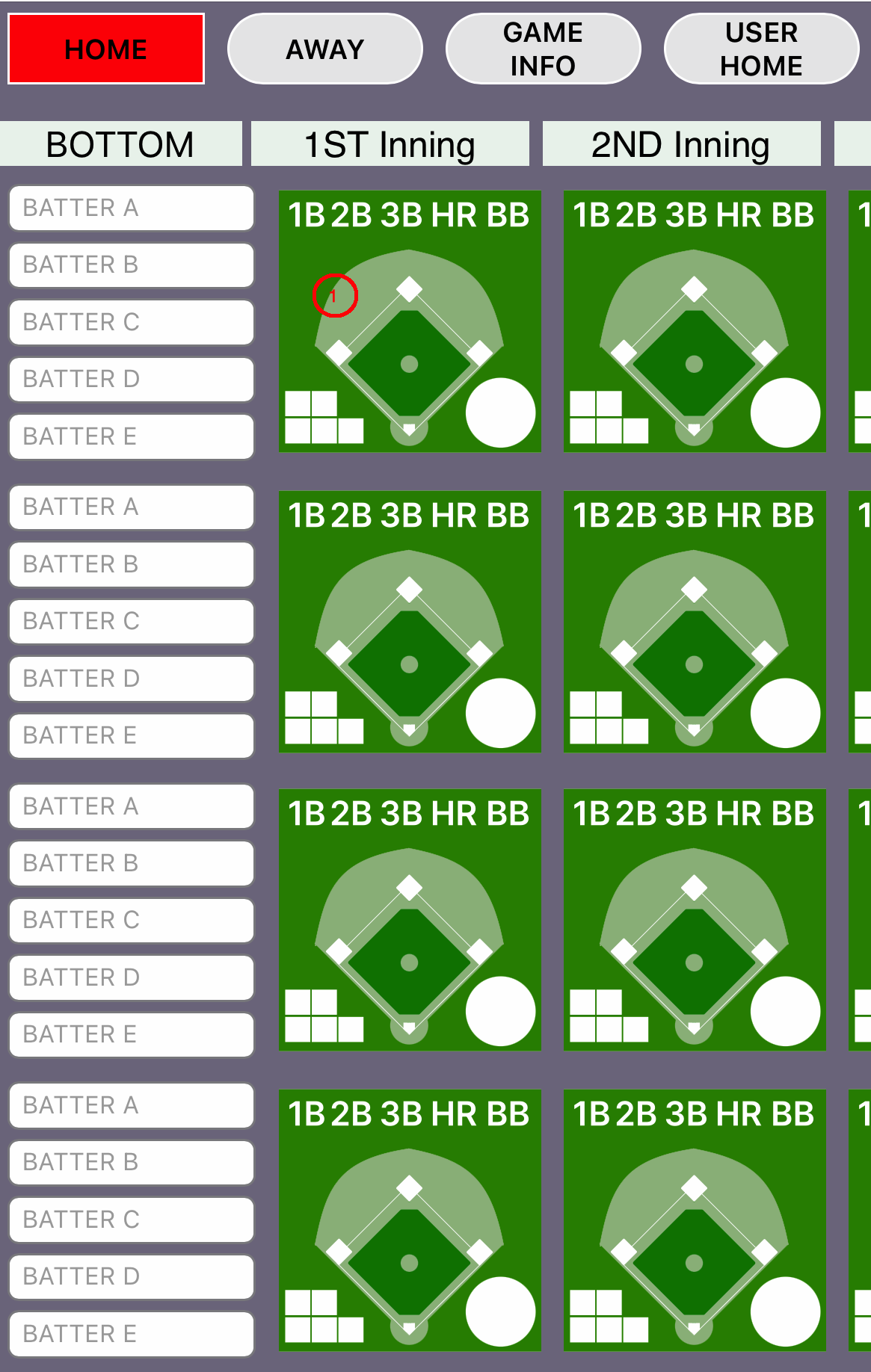
- Score the at-bat by tapping the buttons that correspond to the events as they occur (Tap strike to record a strike, Out to record an out, etc.)

- Some buttons have secondary options (e.g., After tapping HIT, the user interface changes to reveal 4 new buttons: GROUNDER, LINE DRIVE, FLY BALL, POP UP. Tap the appropriate button, then tap on the field where the out was made. The position will be drawn. Then select whether the hit resulted in a single, double, triple, or home run.)
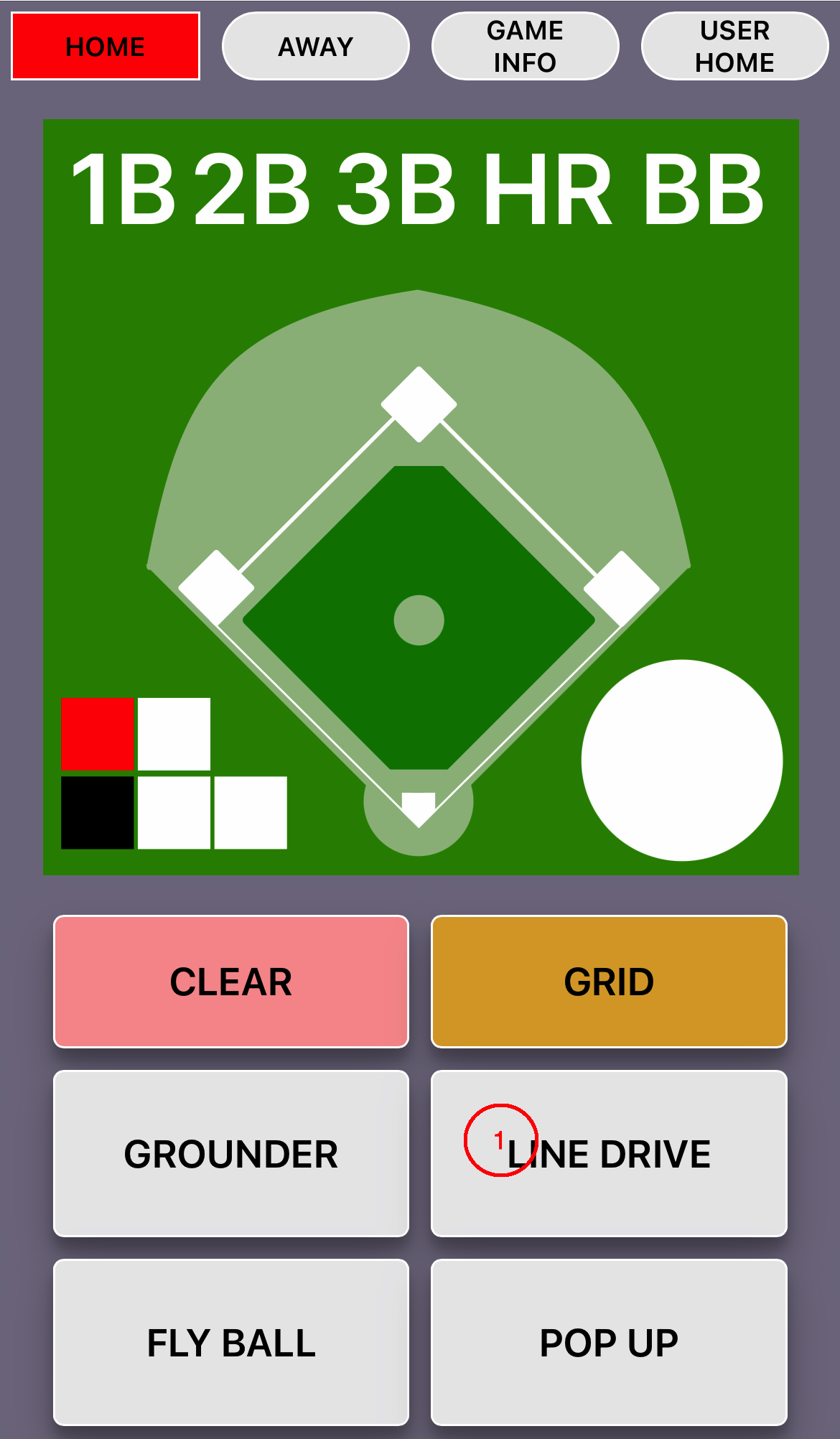
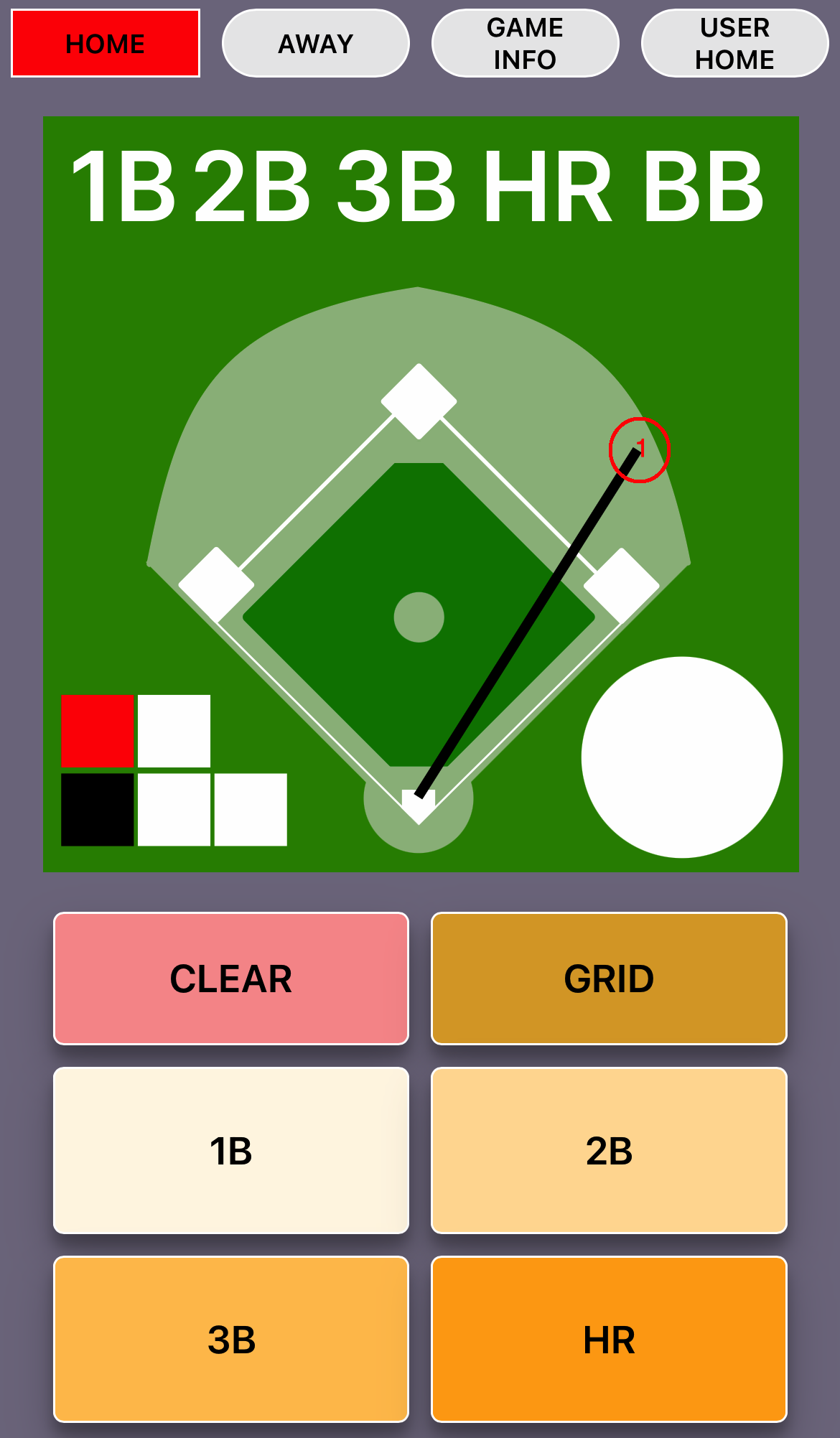
- If an at-bat results in a runner on base, the buttons will display events to be scored for the runner like SB (stolen base), Balk, etc.
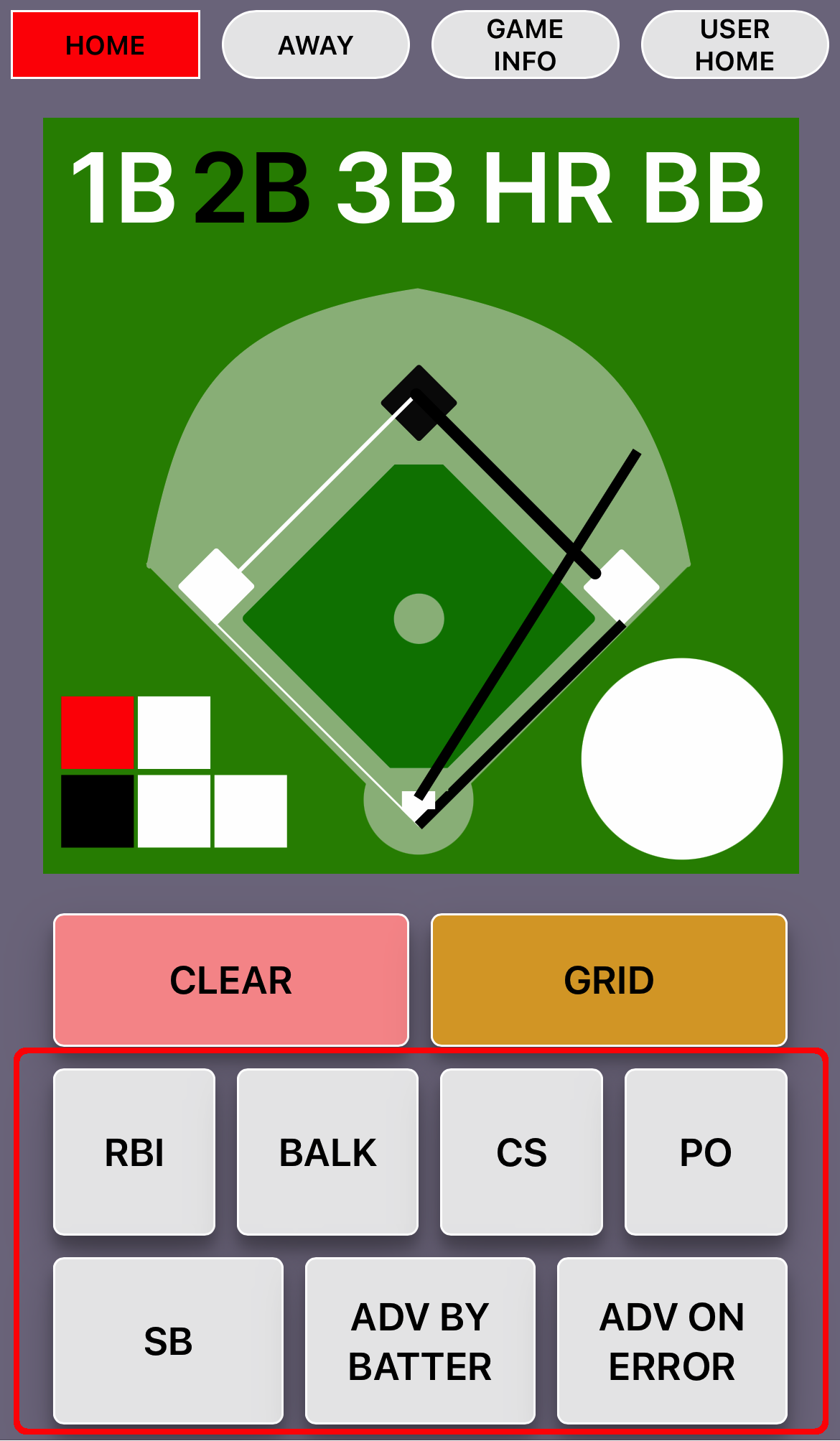
- Press CLEAR to erase the at-bat and start again.
- Press GRID to return to the previous page that displays all the innings.
HOME